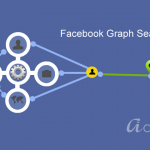Worried about a slow site? There are ways you can boost up your site’s speed by following the simple steps strategically.
- Upgrade your software, theme and plug in. This will also protect you from malware.
- Ensure you have chosen a fairly light theme.
- Keep a regular check on all the plug-ins you have used on your WordPress. Remove any plug-in that you do not need or use anymore. If your purpose is served without using a particular plug-in, that’s obsolete and has no role to play.
- Avoid bulky codes.
- Usage of the W3 Total Cache plug-in will help you enhance your site speed.
- An image intensive website will be slower than others. For any images you use on the site, restrict the size and resolution to a minimum (of course, not small enough to affect the look of your site or the design).
- The same is applicable for the external images you are linking to. So choose carefully, and limit it to a minimum.
- Limit the use of JavaScript.
- When displaying archives, show excerpts from each post instead of displaying the entire post.
- Check with your hosting company. A good host will make a lot of difference.
- Check and get rid of spam.
The above should be able to serve you well and put you back on track. If the above points fail to improve your site’s performance, contact iAdroit today for a site analysis, and leave the rest with us. Your site will be in expert hands and you will see a marked improvement.



 (5 votes, average: 4.80 out of 5)
(5 votes, average: 4.80 out of 5)